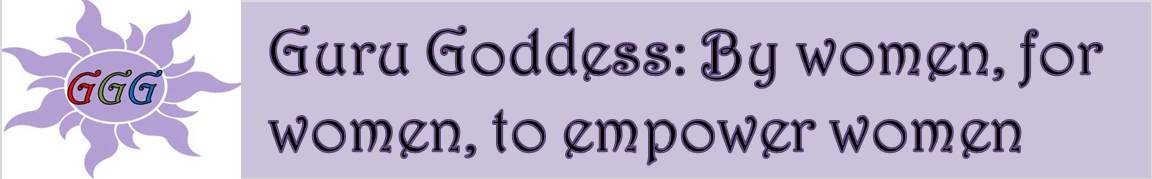Part 2.
Since the video that is picked up by these webcams is being stored on the hard-drive of your computer, which takes up valuable computer space, you can invest in an external back up hard-drive so you can back up your computer, and also have more storage space.
But it can be more cost efficient to use this technology instead of buying a surveillance system that relies on video tapes, an added expense, and very cumbersome to use, especially if you want to look at films quickly. No one wants to watch hours of a dead room when trying to find a missing wallet.
To store the video it takes a lot of hard-drive space. To record for a 24 hour period with one camera, it can take up to 1GB of hard drive space per day. This number will also depend on the kind of image quality chosen. The lower the quality the video feed chosen, the less bandwidth required to save the video within your hard drive.
Another good trick to keep the storage issue to a minimum is to set the FPS (frames per second) to a lower level. By doing this you’ll be saving even more space. If for some reason your computer comes equipped with a large hard drive with lots of space, then you have nothing to worry about apart from just wanting to get into the habit to back up your hard drive so if anything ever does happen to it, you are covered.
Remember, webcam software combined with a few inexpensive webcams can be used to watch over loved ones or precious items within the home. There is no need to spend tons of money on a surveillance system when one can be made using your own home PC.
One of the best features about doing so is that if your PC has internet access, you can also watch the webcam feeds from anywhere just by logging in. This is great for parents who want to keep an eye on their child and home via a nanny cam, and for anyone who travels a lot. With features and convenience like this, it’s a wonder that everyone doesn’t have a surveillance system to help watch over their prized items.
So set your budget for your home surveillance system, comparison shop on the software and features, and best prices, and soon you will have the comfort and safety of knowing you have a good in-home security system watching over you and your family.