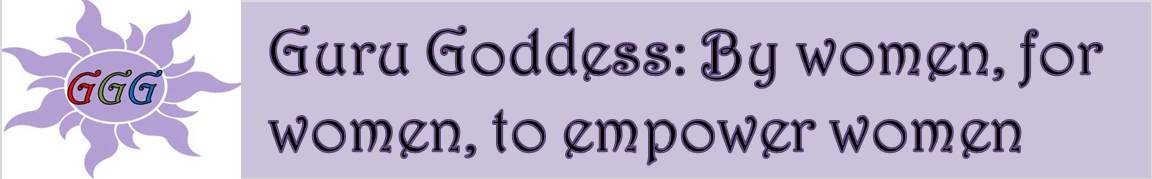Continued from Part 2.
Google reader is handy for an number of other reasons, not just for reading RSS feeds from your favorite blogs.
Google Reader, being an intuitive Google product, will also make recommendations based on feeds you’ve already subscribed to.
For example, if you subscribe to a large number of environmentally conscious blogs, then your Google Reader may recommend a like-minded blog, and could therefore be saving you hours looking for new blogs. It can also help you find ones you have never seen before.
For those who have a large number of blogs and websites they subscribe to, Google Reader offers folders and tags to help organize them. Now you can keep your news on one page, your sports on another, and your entertainment blogs all on a separate page, rather than jumbled together.
You can also make these pages public or private. If you are a person who loves to share information with friends and family, this can be very handy. If you are working in a job which requires you to gather competitive intelligence, the private page feature would be an invaluable tool to help you accumulate lists of resources you would not want to share openly with others.
Google Reader offers a number of functions which makes it easy to personalize and customize to fit your needs. And if you’re already using a reader, you can import your feeds into Google Reader, and therefore save time entering them manually.
You can access even access Google Reader on your phone if your phone has mobile and digital capability.
Therefore, Google reader helps you save time and energy, and helps you to stay informed and one step ahead of the competition.’
You can also use it socially by sharing items with friends, family, and associates. Best of all, all you need is a Google account, which will come with all of the other benefits of being linked to Google, such as Gmail. You can access dozens of free tools all in a single account. So if you have not already done so, head over to Google now to get organized using their reader. It will certainly simplify your life.