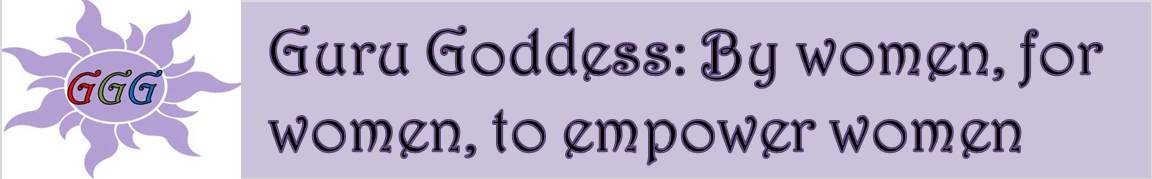If you own a computer which is more than two years old, you may find that the
PC only has four USB ports. The Belkin USB 7 port hub is a wonderful device that
gives you additional ports without having to overload your PC with numerous
cables.
For example, two years ago Windows XP was replaced with the Windows Vista
operating system. Depending upon the type of PC you purchased, it may have up
to six ports. This is standard in older computers. However, let’s assume you
wanted to add a camera, scanner, upload pictures with a digital camera
(which requires a USB port), or other peripherals – and you’ve run out of USB
ports. Having a Belkin port hub is ideal since it is compact and is attached to
one port on the back of your PC. All peripherals are then connected to each
port on the hub.
Newer computers have ports on the front of the PC as well as the ones in back.
Rather than 7 different cables running from the back and front of the PC to your
power surge outlet, the Belkin gives you the flexibility to use it as the sole
hub for all peripherals including your printer, mouse, keyboard, external hard
drive, or iPod. Plug the Belkin cable into one of the PC ports and connect each
USB cable into the hub.
The features of the Belkin USB 7 Port Hub include:
* Adds connections for up to 7 USB devices to your computer
* Features 2 top-load USB ports for quick access
* Includes an internal weight and stay-put pads to keep Hub anchored to
the desk
* Requires no external power supply (for most devices)
* Prevents damage to your computer and devices with over-current protection
* Model: F5U307-WHT
* Hardware Platform: PC
* Connectivity Technology: Wired
* Data Link Protocol: Hi-Speed USB
* Network Data Transfer Rate: 480 Megabits Per Second
* Warranty: Limited lifetime warranty
The benefit of having a Belkin USB 7 port hub is that it not only organizes the
cables attached, but is easy to use and can be placed on top of your computer
desk or on a shelf within the desk itself. There is no need to move the PC to
find port space, but with the Belkin having two top load ports, offers quicker
access.
In addition, the Belkin has a light for every port. When you turn on the PC,
all of the ports that are being used light up. However, if one of the lights
does not go on or goes out while you are online, you can quickly determine
which peripheral is not working.
The Belkin USP 7 port hub is a must have for PC users who not only have a
number of external peripherals that require connection via USB port, but keeps
the number of cables used down to a minimum.
Belkin Wireless Cable/DSL Router
Although desktop computers are still popular, wireless laptops have become the
norm due to the fact that you can use them anywhere in your home. With the
Belkin Wireless Cable/DSL Router, this technology offers you the freedom to work
in any room in your home or apartment.
For home businesses, the Belkin router is ideal because there are no cables and
wires that inhibit movement from one room to another. Even in a small
apartment, the Belkin allows you to network between your desktop and laptop in
an easy and affordable way by offering up to 400 feet of coverage.
You can transfer files from one computer to another and
print information in one room while the printer is located in another. In fact, with the summer
weather approaching you can utilize your patio and enjoy the outdoors while
attending to whatever work needs to be done.
The Belkin router includes the following features:
* Offers backward-compatibility with all 802.11b devices
* Sets up easily with Belkin Easy Install Wizard
* Ensures data and network security with wireless 64- and 128-bit WEP
encryption
* Uses NAT and SPI firewall to protect network from outside intrusions by
hackers
* Device Type: Wireless Router
* Form Factor: Desktop
* Wireless Network Standards: IEEE 802.11g
* Wireless Network Standards: IEEE 802.11b
* Wireless Data Transfer Rates: 54 Mbps
* Security Protocols: 128-bit WEP
* Security Protocols: 64-bit WEP
* Networking Standards: IEEE 802.3 Ethernet 10Base-T
* Networking Standards: IEEE 802.3u Ethernet
100Base-TX
* Routing / Firewall Protoccols: DHCP
* Routing / Firewall Protoccols: Network Address Translation (NAT)
* Firewall Features: MAC Address Filtering
The Belkin router is compact and easy to install. In fact some users have
commented that they set up the router in a closet and still maintained strong
signals from it. It is compatible with Windows Vista as well as other operating
systems, and most users were amazed at not only how easy the software was to
install, but afterward had an instant connection. Moreover, the fact that the
Belkin works with a cable modem and DSL line is a plus!
While there are many individuals who are tied to desktop computers, many have
purchased a laptop with the Belkin wireless router to afford them the
opportunity to work from any room in their home. More importantly, however, the
ability to network has become more popular today than ever before.
Home businesses find networking a necessity, and the Belkin provides an alternative
to desktop computing.
If you have a desktop PC at home and have purchased a laptop that you would
like to use as part of a network, check out the Belkin Wireless router.