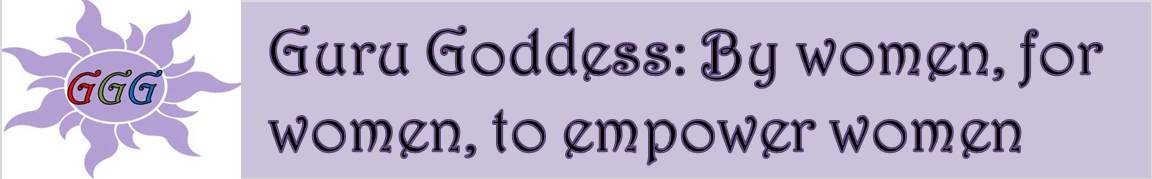Part 1.
When the number of blogs you track becomes too much to manage, it is time to look into installing a reader. One of the best choices too help you manage all of this content is the Google Reader.
A reader is a tool which functions as an aggregator. It pulls all of your blogs and RSS subscriptions into one single location. All you have to do is open the reader, and your favorite blogs and websites will be there waiting for you every day, with their most recent content ready for you to read.
A reader is a great time-saving device, eliminating the need to visit site after site to keep up to date, or subscribe to email alerts to help you do the same. A reader is not only an amazing time saver, it also makes it easy to see at a glance what content is valuable and what isn’t. You can flick through the headlines in the time that it would take you to just go from site to site.
Google Reader is one of the easiest readers to use, and also one of the most popular. Best of all, it’s free, and easy to install.
To use Google Reader you must use:
* Internet Explorer 6 or above
* Firefox 1.0+ or above
* Safari 1.3+
* Netscape 7.2+
* Mozilla 1.7+
You must also have or create a Google account, which will come with other robust tools like Gmail. If you already use AdSense, Adwords, Gmail, or any other Google product you already have a Google account, and can access the reader from it.
(Continued in Part 2)