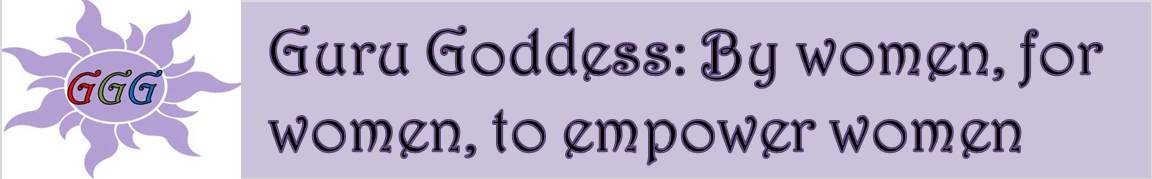The new Apple iPod Touch is a state-of-the-art mini-computer that has
revolutionized wireless technology. Not only can you access the internet, but
you can send email, get the latest stock quotes, check the weather, use it as a
GPS system, and much more.
The Apple iPod features the following:
* Includes five software applications: e-mail, maps, weather, stocks, and notes
* 32 GB flash memory stores up to 7,000 songs, 40 hours of video, or 25,000
photo
* Built-in Wi-Fi capability allows direct access to the Internet via Safari,
YouTube videos, and the iTunes wireless store
* Includes earphones, USB 2.0 cable, universal dock adapter, polishing cloth,
iPod touch stand, and quick start guidw
* 1-Year Limited Warranty, 90-Day Single Incident Phone Support
* Capacity: 32 GB flash drive
* Song capacity: Up to 7,000 (128-Kbps AAC format)
* Photo capacity: Up to 25,000 iPod-viewable photos
* Video playback: Up to 40 hours
* Display: 3.5-inch widescreen multi-touch display, 480 x 320 pixels
* Battery: Built-in rechargeable lithium-ion battery; charging via USB or power
adapter (not included)
* Battery life for audio playback: Up to 22 hours
* Battery life for video playback: Up to 5 hours
* Battery charging time: Fast-charge time: about 1.5 hours (charges up to 80%
of battery capacity); full-charge time: about 3 hours
* Interface: Dock connector, 3.5-millimeter earphone jack
* System requirements (Mac): Mac OS X v10.4.10 or later; available USB 2.0
port; iTunes 7.4 or later installed
* System requirements (Windows): Windows Vista or Windows XP Home or
Professional with SP2 or later; available USB 2.0 port; iTunes 7.4 or later
installed
The Apple iPod has wireless capability so that you can access to the web using
its new built-in application called Safari. This allows you to surf the web
using the touch-screen keyboard. Moreover, you can view the screen in portrait
or landscape as well as zoom in and out to give you a full view of the
information you are seeking.
In addition, YouTube can be accessed and videos can be bookmarked for future
viewing. You can also send and receive email; and access such applications as
Microsoft Word and Excel as well as graphics incorporated into the email itself.
Add to this the fact that you can locate music of all genres, download movies,
TV shows, and display thousands of photos; there is no doubt why the Apple iPod
has been touted as the best mini-computer of its kind to date.